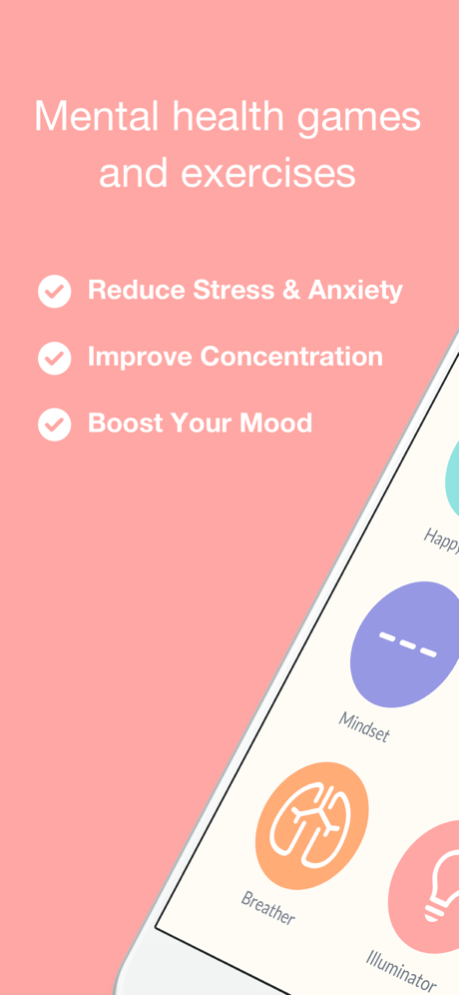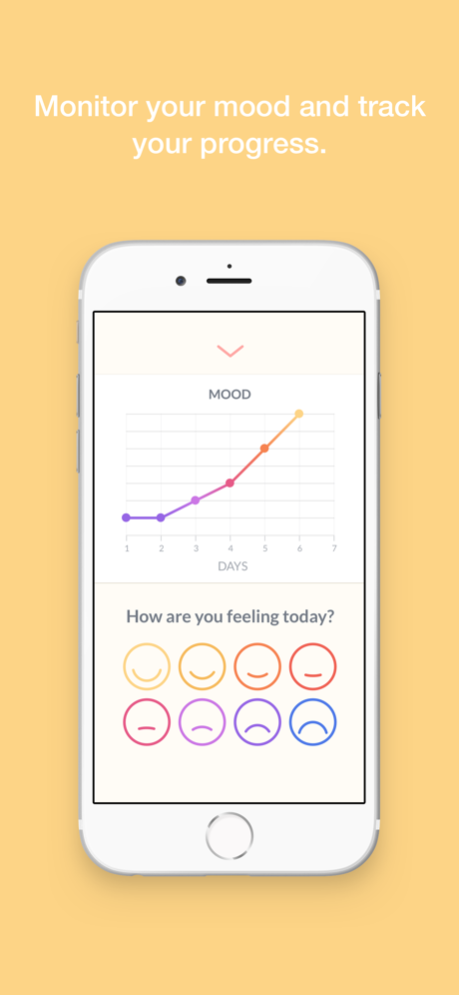Think-Ups 1.5.6
Continue to app
Paid Version
Publisher Description
Fun, fast-acting games and exercises to reduce stress, lower anxiety and boost your mood.
You do exercises like push-ups and sit-ups to improve your physical health and fitness. Now you can add Think-Ups to your routine to boost your mental health and fitness too.
Think-Ups uses a combination of evidence-based, psychological techniques to help improve FOCUS, reduce STRESS and ANXIETY, boost HAPPINESS and increase your overall MENTAL FITNESS and WELLBEING.
By combining elements of Mindfulness, Cognitive Behavioral Therapy, Attentional Cognitive Bias Modification, Positive Psychology and PsychoEducation, the Think-Ups program packs a powerful, stress-busting punch.
Many of our users report feeling better after their first session of Think-Ups and over 87% of users report improved mental health and wellbeing after doing their Think-Ups for just 7 days.
For optimal mental health and fitness, we recommend doing your Think-Ups every morning and every evening, and any time in between if you need a quick mood boost.
All of the Think-Ups games and exercises are based on techniques used in psychology. If you would like to read more about the science behind our app, please visit our website at mentalmint.com
Jan 31, 2021
Version 1.5.6
- Bug fix (everything working perfectly! : )
About Think-Ups
Think-Ups is a paid app for iOS published in the Health & Nutrition list of apps, part of Home & Hobby.
The company that develops Think-Ups is Jason Pegg. The latest version released by its developer is 1.5.6.
To install Think-Ups on your iOS device, just click the green Continue To App button above to start the installation process. The app is listed on our website since 2021-01-31 and was downloaded 1 times. We have already checked if the download link is safe, however for your own protection we recommend that you scan the downloaded app with your antivirus. Your antivirus may detect the Think-Ups as malware if the download link is broken.
How to install Think-Ups on your iOS device:
- Click on the Continue To App button on our website. This will redirect you to the App Store.
- Once the Think-Ups is shown in the iTunes listing of your iOS device, you can start its download and installation. Tap on the GET button to the right of the app to start downloading it.
- If you are not logged-in the iOS appstore app, you'll be prompted for your your Apple ID and/or password.
- After Think-Ups is downloaded, you'll see an INSTALL button to the right. Tap on it to start the actual installation of the iOS app.
- Once installation is finished you can tap on the OPEN button to start it. Its icon will also be added to your device home screen.